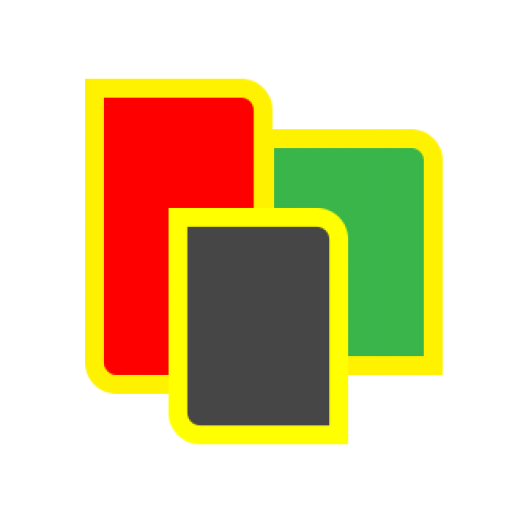
How to Quickly Add Your Business to Yellow Pages Ghana Directory
- Digital Marketing
- Sep 19
- Share post
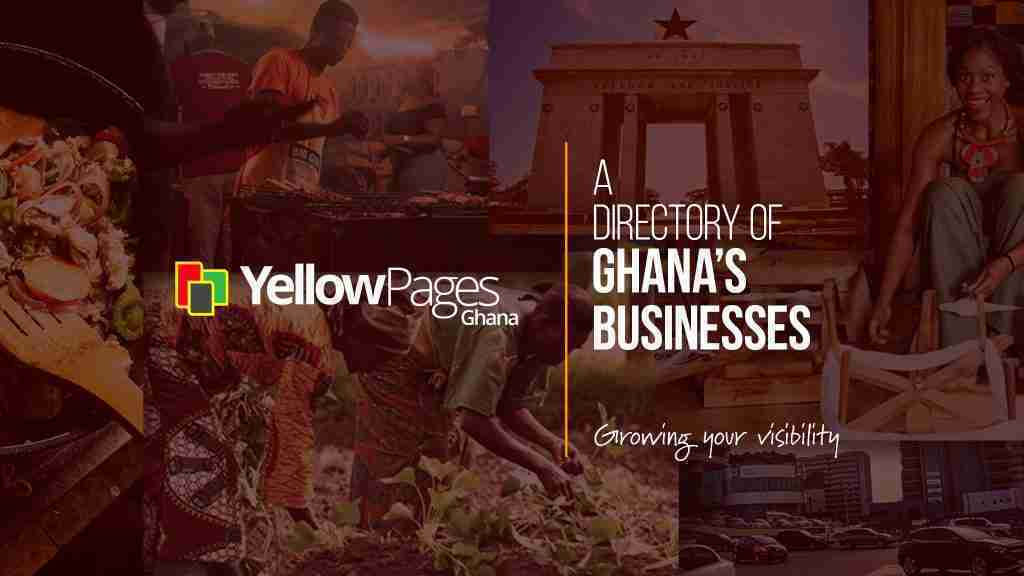
Add your business to Yellow Pages Ghana, and you quickly discover why local business directories like Yellow Pages Ghana help your company to gain increased visibility in local search engine queries and boosts traffic to your website. It gives your business credibility and the reviews you get increases your reputation within your chosen niche.
It also offers ready answers to your customers seeking information about you. This is especially true of directories that offer you complete web service, and not such a place to list your company contact details.
According to Templatic, A good web directory must have an intuitive design interface, devoid of all clutter. As you add your business, you’ll realize why our users are delighted in the design of Yellow Pages Ghana, Our design interface is awesome.
You can register and add your business now, it’s easy. Visit yellgh.com
1 — Add Your Business
The first step to add your business is to click on the “Add Business” button on the Header Menu, or on this link
3 — Select Package
Select your preferred package. All listings are very optimized for Google searches, but premium packages have the option to list more than one business on Yellow Pages Ghana.
All premium listings come with a verified tag… and are prioritized in searches on the directory. This means that your premium listing shows up first when someone searches for anything within your category. If you find that your listing is already on the directory, you can use a premium package to claim and manage it. Premium packages also have more gallery images.
If you choose a premium package, you’ll be taken to the checkout page where you can make payment with any local Mobile Money
4 — Sign Up
Register with your email and password or your Google or Facebook account. Pls note that you’ll use the Register tab when signing up
5 — Listing Details
Fill the Listing Submission form with the following details as applicable to your business. Pls note that the more complete your profile, the higher it will rank
— Business name
Give your official business name. Try not to use all capital letters or any characters. For instance, use ‘and’ instead of ‘&’. Titles with a relevant keyword perform better in SEO. Eg. Prudence Graphic Design Agency Ltd. or BuyRyt Classified Advertising
— Description of your services
Write one or more paragraphs on who you and what you do, stating clearly the services you offer, and why people choose your business
— Tagline
This is a short catchy phrase. Eg. Yellow Pages Ghana, Grow your visibility
— Contact number
Adding a working contact number is very crucial. One notable feature of scam businesses is that their contact lines never go through. Pls make sure you use a phone line that is working
— Website address
If you have a website, you can add it, this gives your website a backlink from a reputable site with a high domain authority like Yellow Pages Ghana, which increases your website ranking on Google. There are businesses that list on directories just because of this.
— Location address
Start typing your business location address but select from the Google Maps list that prepopulates the form. This will make your listing show up in the Explore maps.
— Region
Select from any of the 16 administrative regions of Ghana. Note that Yellow Pages Ghana is for businesses located in Ghana only.
— Social media pages
Fill this section with the URLs of your social media pages. You can visit your social media page and copy the link address. If you paste in here just your social media handle, the social media buttons will not work
— Working hours
Select the tabs for each day of the week and select Add Hours. Then select the From (Opening time) and the To (Closing time). Open all Day means you are open to serve your customers 24 hours. Closed all Day means your closed 24 hours. You can select By Appointment if you’re available only to booked customers
— Business category
Yellow Pages Ghana has a list of over 1000 categories for almost every business, including NGOs, Public services, Churches, Firms, Artists, and many more. Select the category most applicable to your business
6 — Upload Images
- Upload your logo (A square image),
- Cover image ( A landscape image that will show up on social media when your listing is shared),
- Add your Gallery images
7 — Submit
You can preview your listing before you submit it, or you can submit it washout previewing it.
8 — Approval
After you submit your listing, Yellow Pages engineers will manually screen it and optimize it for search engines. This process can take some hours, so you can wait patiently until you receive an approval email.
Congratulations your listing is live. You can always visit the dashboard in your account section to view your statistics, to buy a promotion package, or to make edits to your profile.
On the Badge tab on your listing page is a special Yellow Pages Ghana badge you can give to your website designer to put on your website. This ad the verified badge to your site, and links to your Yellow Pages listing page
You can also share your listing with your friends and family, or even with your clients and encourage them to visit the profile and post a review for you. This gives you a high rating that helps your listing to show up high in searches and on explore pages.
Contact us and let us know if you encounter any challenges…
Thank you
Comments
Add a comment
Leave a Reply · Cancel reply
You must be logged in to post a comment.
